Online Cadence Companion
This page is suitable for grades 3-6 AMEB music theory/musicianship, senior high school or early college music students.
[]< You may have to mouse over the square on the left before the sound output will work.Instructions
1. Select the key signature using the drop-down boxes provided;
2. Select the chord number and inversion of each chord using the drop-down boxes below the staff;
3. Then move the notes so that they reflect the chord you want to enter: Click a note, then click where you would like it to go.
4. You can raise the 7th of a minor key by clicking the "Raise Semitone" button, then clicking the note you wish to raise. NOTE: If you want to change the key signature after this, you should click "Undo Raise Semitone", then raise the semitone again.
5. Click the "Check!" button. The cadence will sound and your errors in 4 part harmonic progression will be displayed in the text area below.
NOTE: To place a note just below another one, click a bit to the right of where you want the note to go. If you want a unison, do the same.
Music Theory Quiz Widget
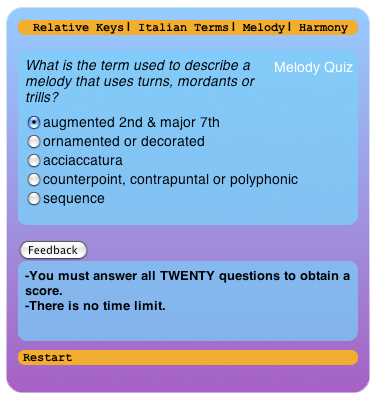
Click here to download Music Theory Widget for the Apple Dashboard.
When the widget download is complete, un-archive it and place it in /Library/Widgets/ in your home folder (if not using Safari).
Show Dashboard by clicking on the key with the gauge picture on it. Click the Plus sign to display the Widget Bar and click the widget's icon in the Widget Bar to open it.